What is Threads:
Mark Zuckerberg, the founder of Facebook, released Threads, a new software, on 5th July 2023. It’s intended to complement Instagram, the popular photo-sharing App. Let’s get started and see what Threads all is about!
Threads is a social media platform created by Instagram’s parent company, Meta, where Instagram users with an iPhone or Android device may share and engage with each other’s text postings. Users can write, share and respond to posts with up to 500 characters.
Threads has reportedly registered 30 million new users overnight since it was released in more than 100 countries on Wednesday evening, according to Zuckerberg, CEO of Instagram parents Meta, in his own Threads post.
Threads only took 1.5 hours to achieve 1 million users, whereas Twitter took 2 years and Instagram took 2.5 Months.
How does Threads Work
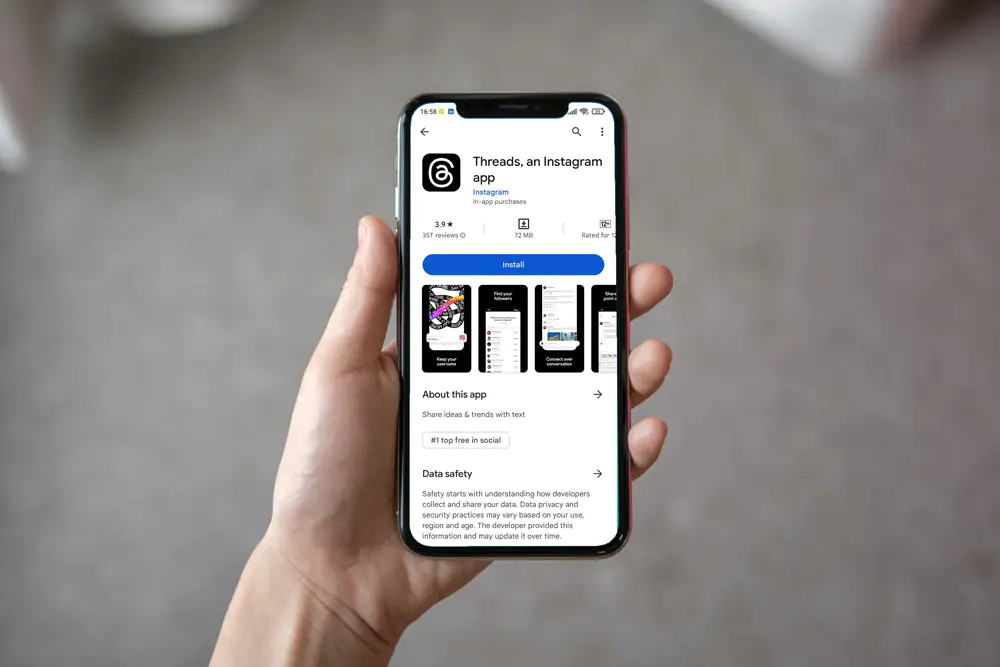
- Threads is all about connecting with others and having conversations. After downloading the App, launch it and click the “Log in with Instagram” icon at the bottom of the screen. Because an Instagram account is necessary to utilize Threads, users can follow individuals they already follow on Instagram.
- To make a Thread post, click the pen-and-paper button in the middle of the navigation bar. The message is restricted to 500 characters, but you may include a photo, video, or GIF by clicking the paper clip button just below the text.
- To interact with a person, go to their profile and open one of their threads. There are four icons beneath the text. From top to bottom:
- To “like” the thread, click the heart icon.
- To respond to the discussion, click the dialogue box icon.
- To repost a discussion to your feed, tap the reverse symbol icon, which includes the ability to add a quotation.
- Click the paper aircraft symbol to add the thread to your Instagram story or your Instagram feed. You may also use the “copy link” option to get the URL and the “share via…” buttons to send the thread by text, e-mail, AirDrop (if you have an iPhone), and other social networking platforms.
How to Use Threads App for Your Business:
Make a professional profile:
Create an Instagram Business account rather than a personal one, and then open threads and click on Login with Instagram. Write a compelling bio that highlights what your business does and includes relevant keywords.
Optimize your profile
Optimize your profile by using a clear and recognizable photo that symbolizes your brand and writing a captivating bio that clearly defines what your company does. Include a link to your website or an individual landing page.
Share engaging and high-quality content:
Because Threads are primarily a visual medium, the emphasis is on generating visually appealing and high-quality photos and videos. Make your material stand out using superb lighting, composition, and editing techniques.
Establish your brand’s aesthetic:
Create a visual style that is compatible with your brand identity. This might involve employing a particular color palette, filters, or themes. Consistency contributes to the creation of a unified and recognizable brand presence.
Utilize relevant hashtags:
To boost the discoverability of your content, research and utilize relevant hashtags. Include industry-specific, popular, and customized hashtags particular to your company. This can assist in attracting people who are interested in the topics you discuss.
Engage with your Audience:
Respond to comments on your posts, like and remark on the material of your followers, and aggressively connect with your target audience. Building connections with your audience and recognizing their interactions promotes brand loyalty and advocacy.
Engage with influencers:
Identify and cooperate with relevant influencers in your industry or specialty to market your products or services. Influencer marketing may help you gain the trust of your followers and broaden your reach to a certain audience.
Leverage user-generated content :
Encourage your followers to produce and share material that features your products or services—repost and credit user-generated material to foster a feeling of community and authenticity around your business.
Remember to be honest, exhibit the human aspect of your company, and engage with your audience on Threads. You may effectively employ Instagram for company promotion and marketing by continuously publishing captivating material and connecting with your followers.
You can also check our blog on how to build a Social Media App: https://codestoresolutions.com/how-to-build-a-social-media-app/
Take the next step in building your Social Media App with CodeStore:
Get in touch with us today. CodeStore specializes in social media app development and can provide expert guidance to bring your app to life quickly and efficiently. Whether you’re ready to start developing your mobile apps or have questions, reach out to us at sales@codestoresolutions.com or give us a call: +91 95997 20600 (India) | +1 (213) 814-4265 (USA) Let’s make your social media app a reality together!

