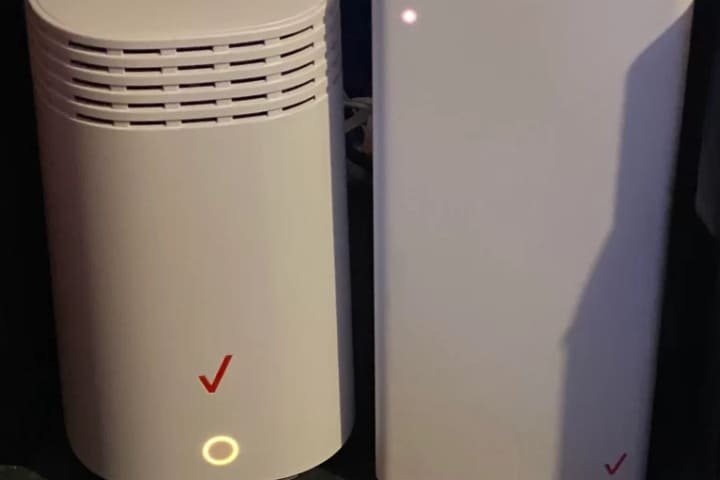A yellow light on a Verizon router can indicate a problem with the internet connection. Here are a few steps you can try to fix this issue:
- Check the cables: Make sure all the cables are securely connected to the router and the modem.
- Restart the router: Unplug the router from the power source and wait for a few minutes before plugging it back in.
- Restart the modem: Unplug the modem from the power source and wait for a few minutes before plugging it back in.
- Check for outages: Visit the Verizon Fios Outage page to see if there are any outages in your area.
- Update the router firmware: Log into your router’s web interface and check if there are any firmware updates available.
- Reset the router: If none of the above steps work, you can try resetting the router to its factory settings.
If after trying these steps the problem persist you should contact Verizon Fios customer support for further assistance.
I’m a blogger who has been writing articles and blog posts for over a year. Nowadays, I work as a full-time writer for [Znzir](https://www.znzir.com/)